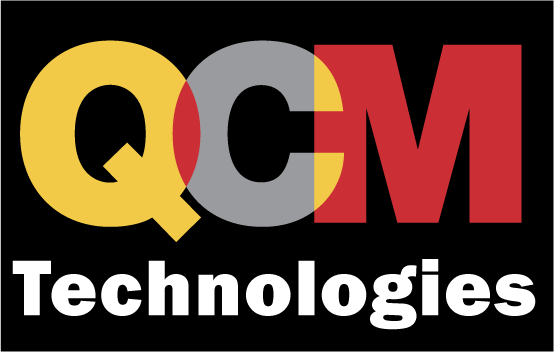Recipient of multiple accolades throughout our history, most recently:
• SAP Utility of the Year Mid-Sized
Systems, Applications, & Products in Data Processing, Navajo Tribal Utility Authority (NTUA)
(QCM served as lead consultant on this project)
• BristolNet Innovation Partner of the Year
Bristol Global Mobility
• Minority Technology Firm of the Year
Arizona Hispanic Chamber of Commerce
Experience & Expertise
QCM has been in business for more than 22+ years with over 350 years' of extensive technical expertise across our team of 30 employees. We have strong and established relationships with the best in technology partners, which we use to achieve the best fluency and results for our valued customers.
Value in Relationships
The QCM founding philosophy is: "IT projects should pay for themselves" - to achieve this, we work closely with and establish deep partnerships with each of our customers to fully understand their business needs. We then harness our solid vendor relationships to deliver projects with high potential to yield quick ROI and long-term competitive advantages, so our customers can achieve their goals and grow beyond.
When our Customers Succeed, We Succeed
QCM has retained many customers since the inception of our business in 2001 - now that's saying something. The value, ROI, technical expertise, and compelling advantages we provide are just some of the ways we save our customers money, and are the core of how we operate as a business - because when our customers succeed, we succeed.
♦ Established 2001
♦ Minority Business Enterprise
♦ Serving SMB and Large companies
♦ Team of 30 holding 350+ years experience